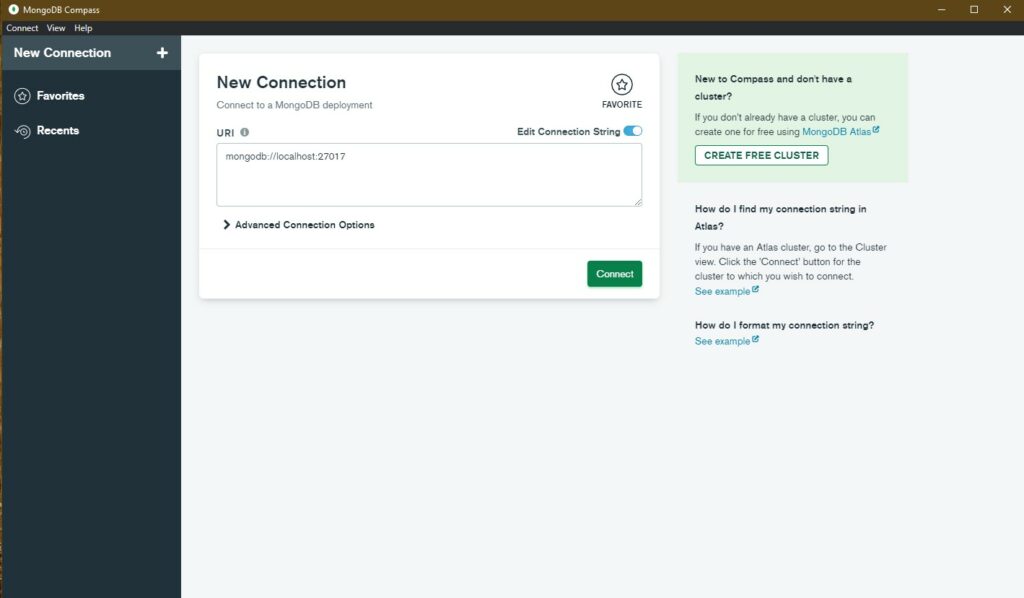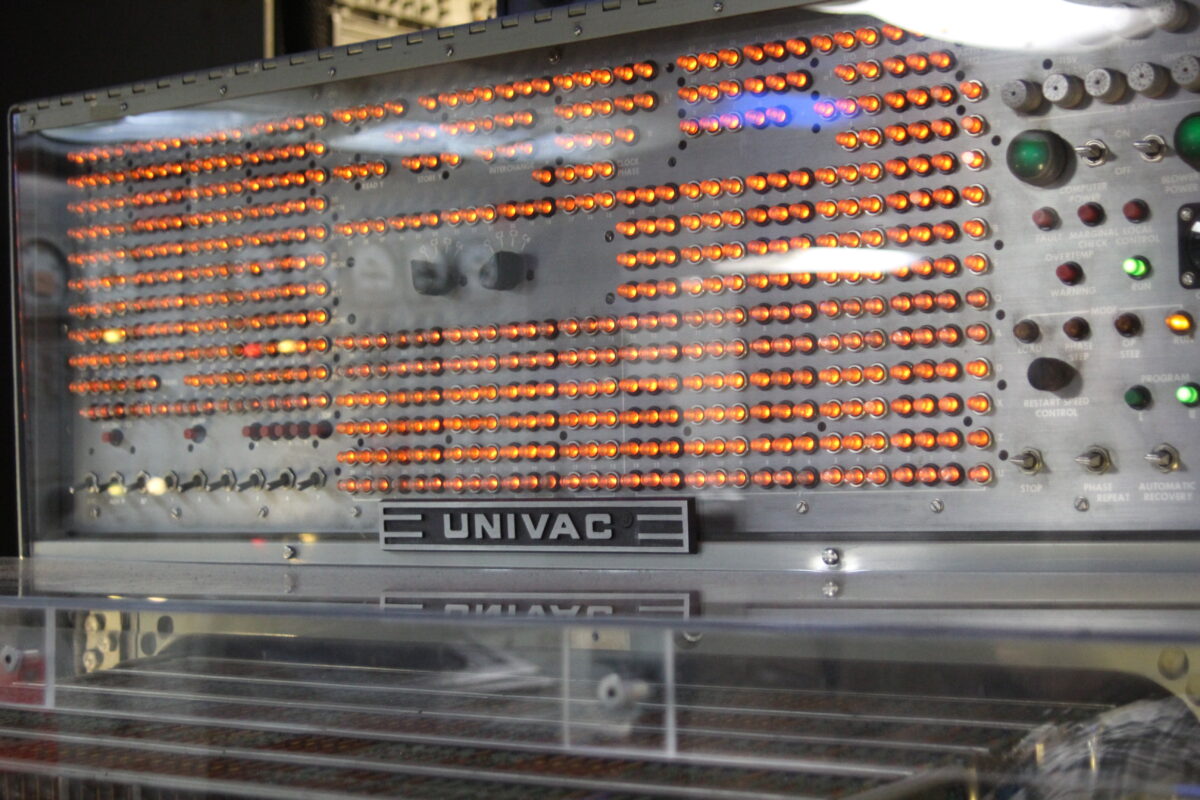Thanks to my local library, and my kindle, I recently borrowed the O’Reilly e-book “JavaScript Everywhere“, by Adam D. Scott. “Building Cross-Platform Applications with GraphQL, React, React Native, and Electron”… should be interesting, only 344 pages. Seems like quite a bit to cover, we’ll see.
One of the first requirements early in the book, getting MongoDB up and running. MongoDB is used because it stores your data in JSON format.
Installing the MongoDB community edition on your Window’s laptop is fairly straightforward using these steps, although it does take a few minutes.

- Search for MongoDB download center. Select the link for the MongoDB Community Download.
- Click the Download button on the right side of the page. The defaults are likely ok.
- Click Open.
- Accept the terms.
- Choose Setup Type: Complete.
- Leave the defaults to Install MongoDB as a Service, click Next.
- Leave the default checked to install Compass.
- Click Install.
After several minutes, you are good to go. MongoDB is now running, and a MongoDB Compass window should be open.